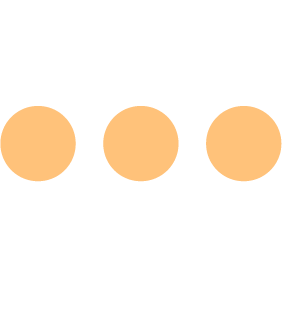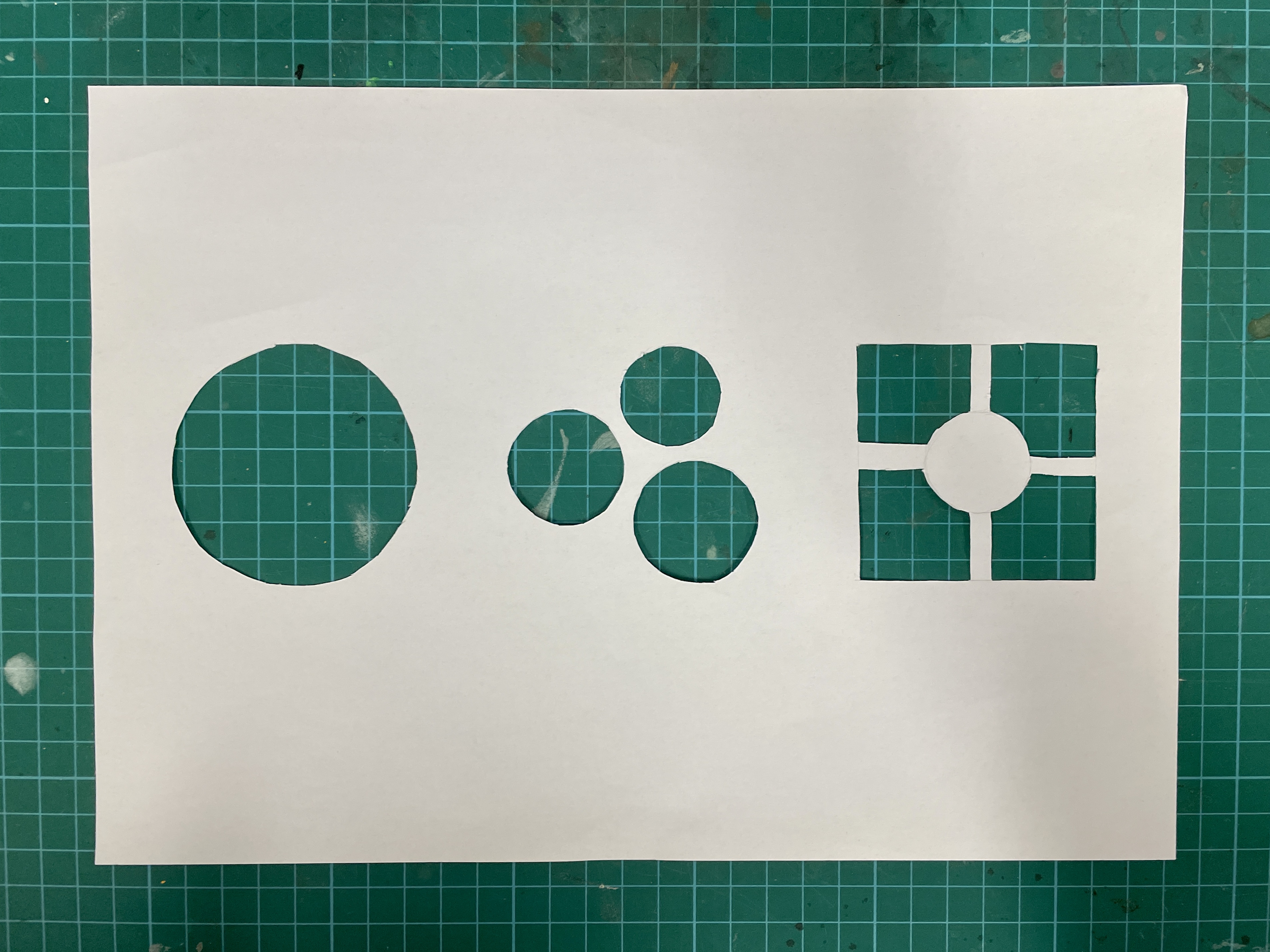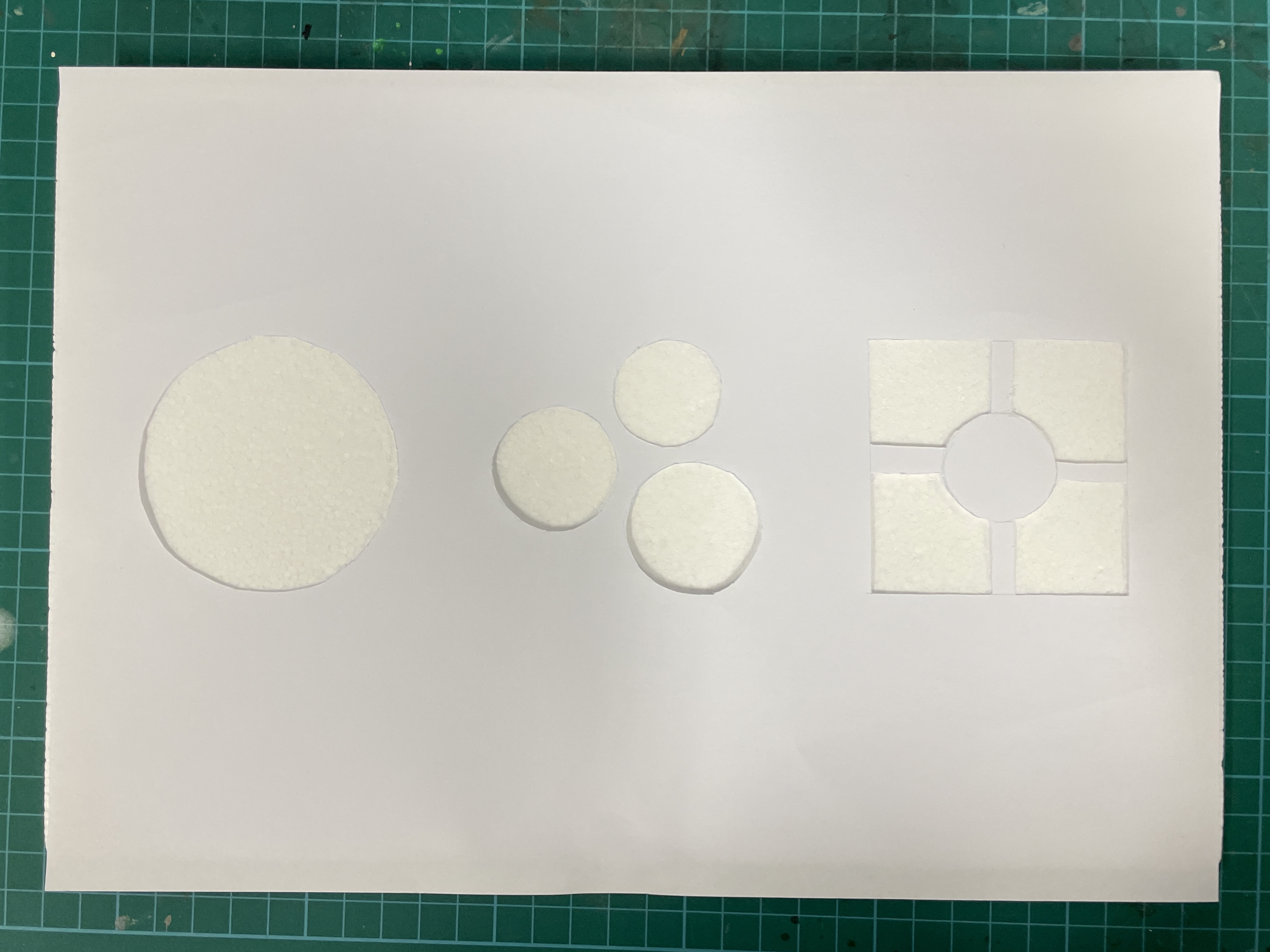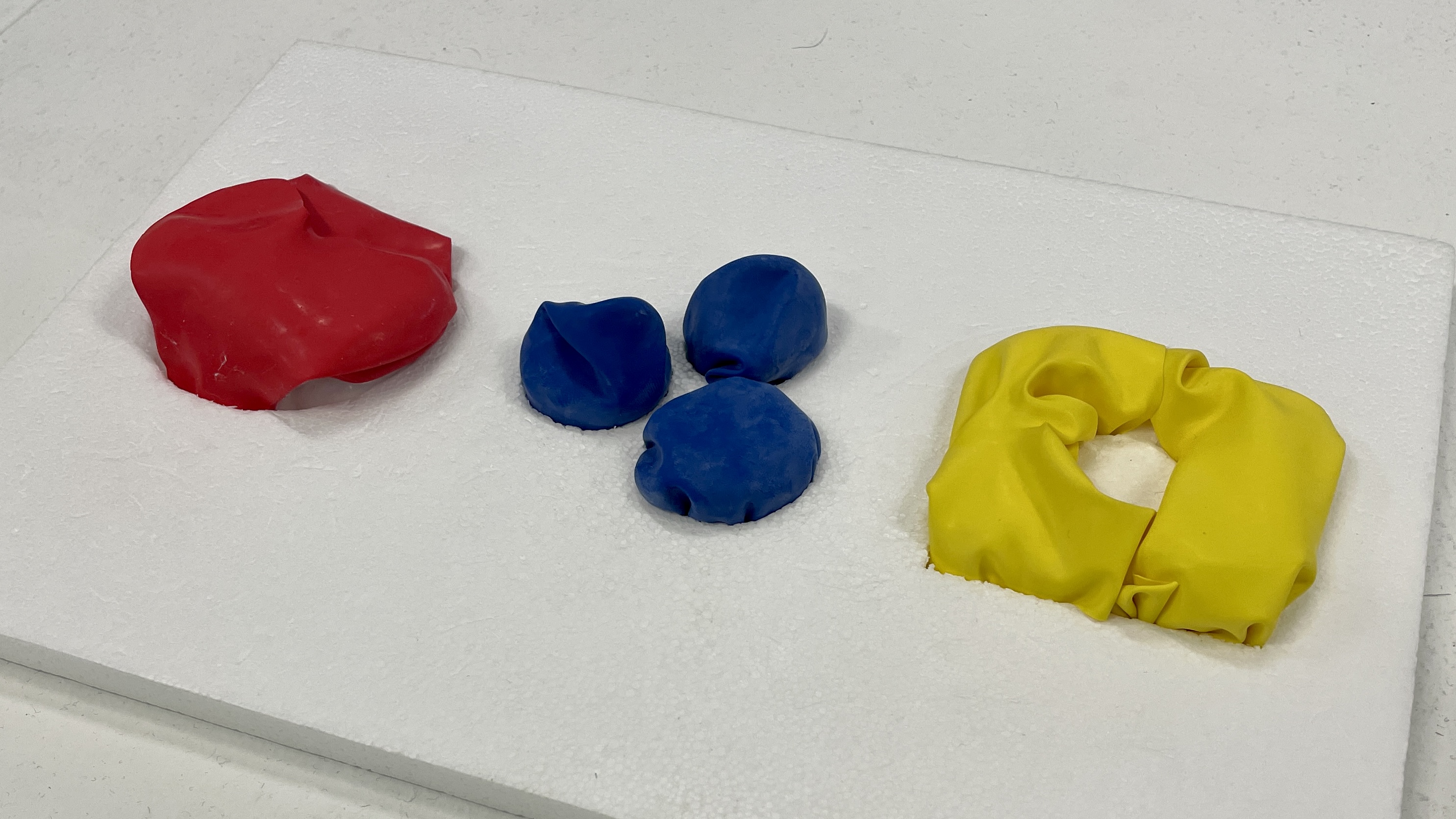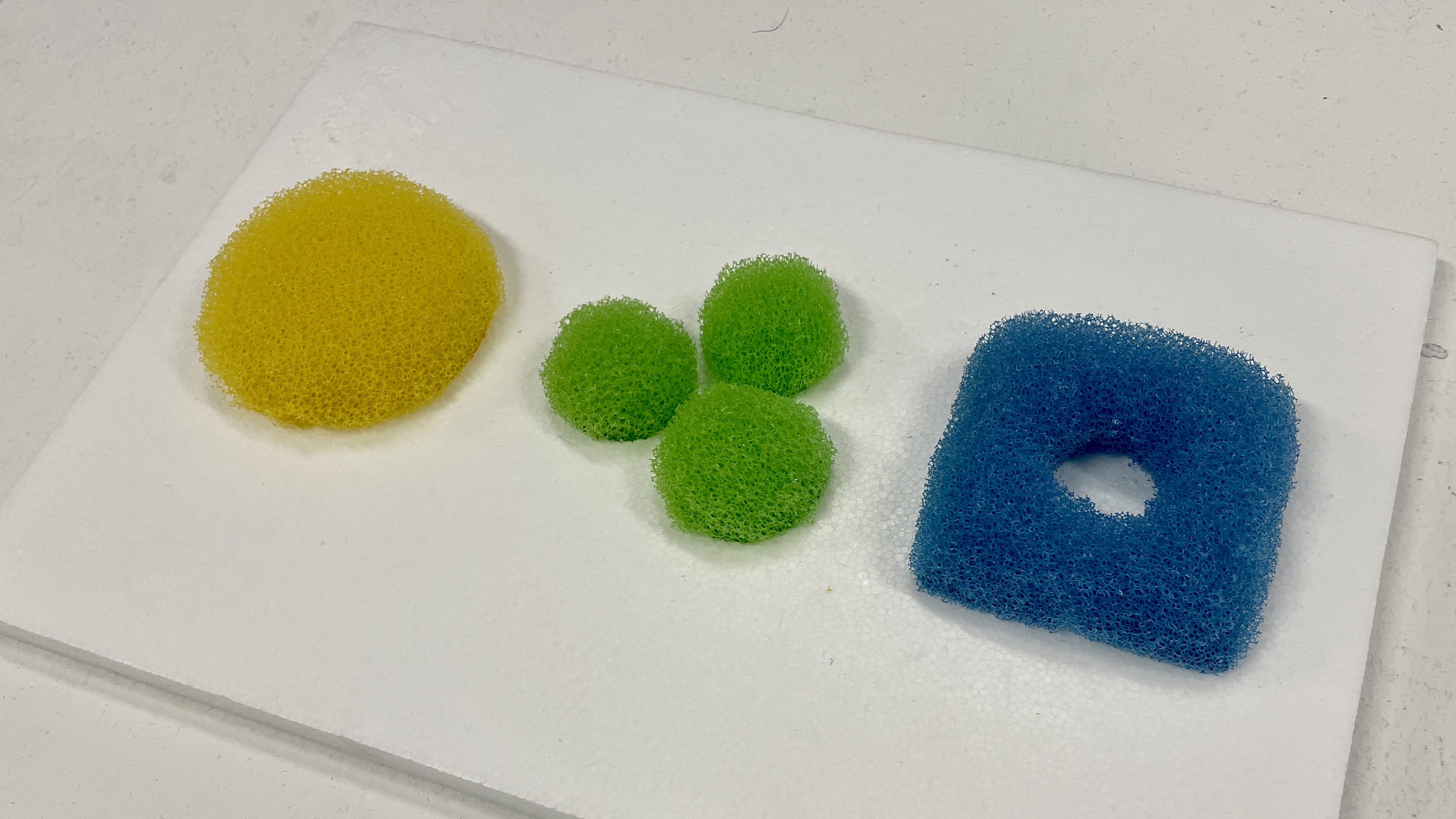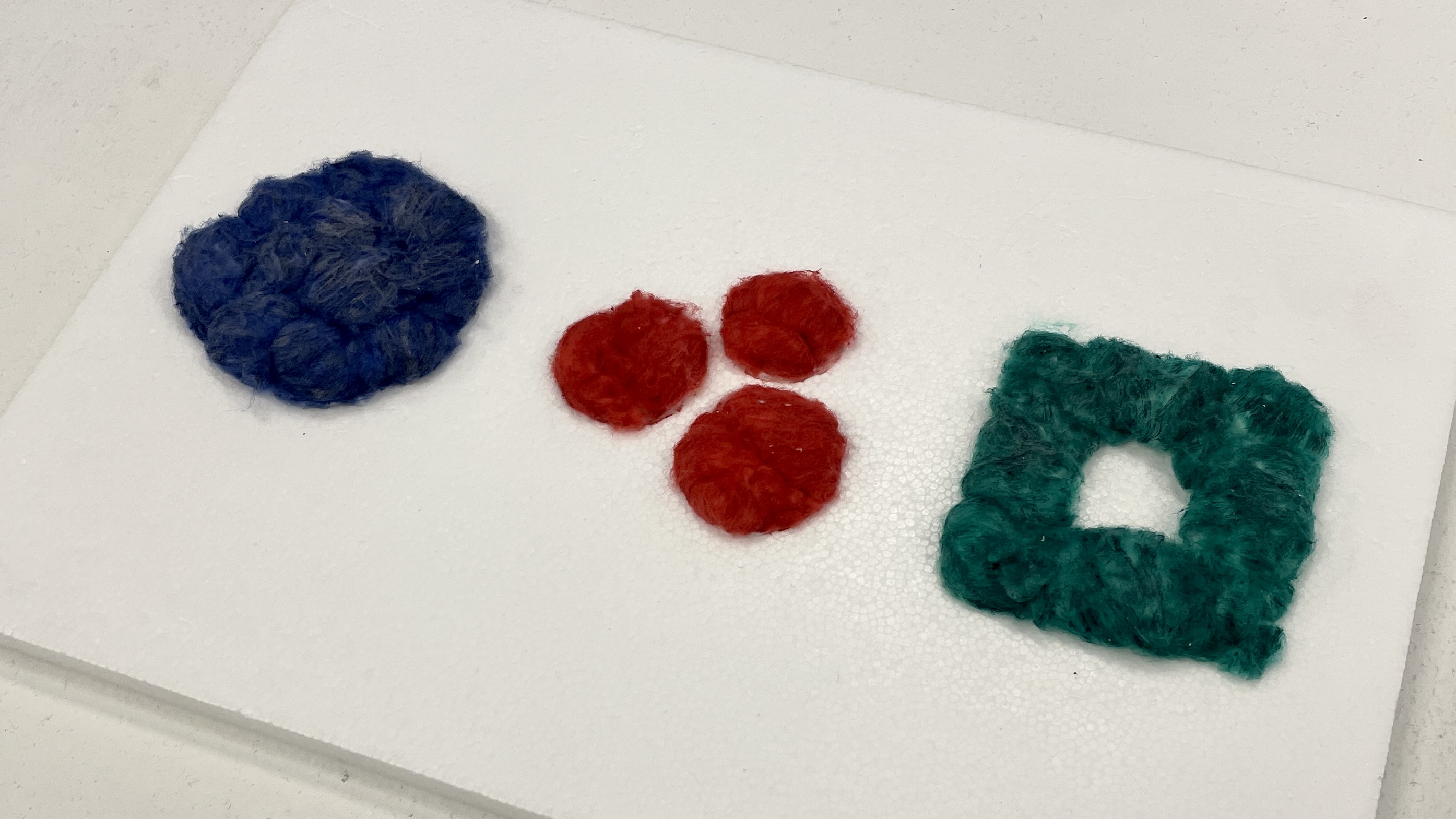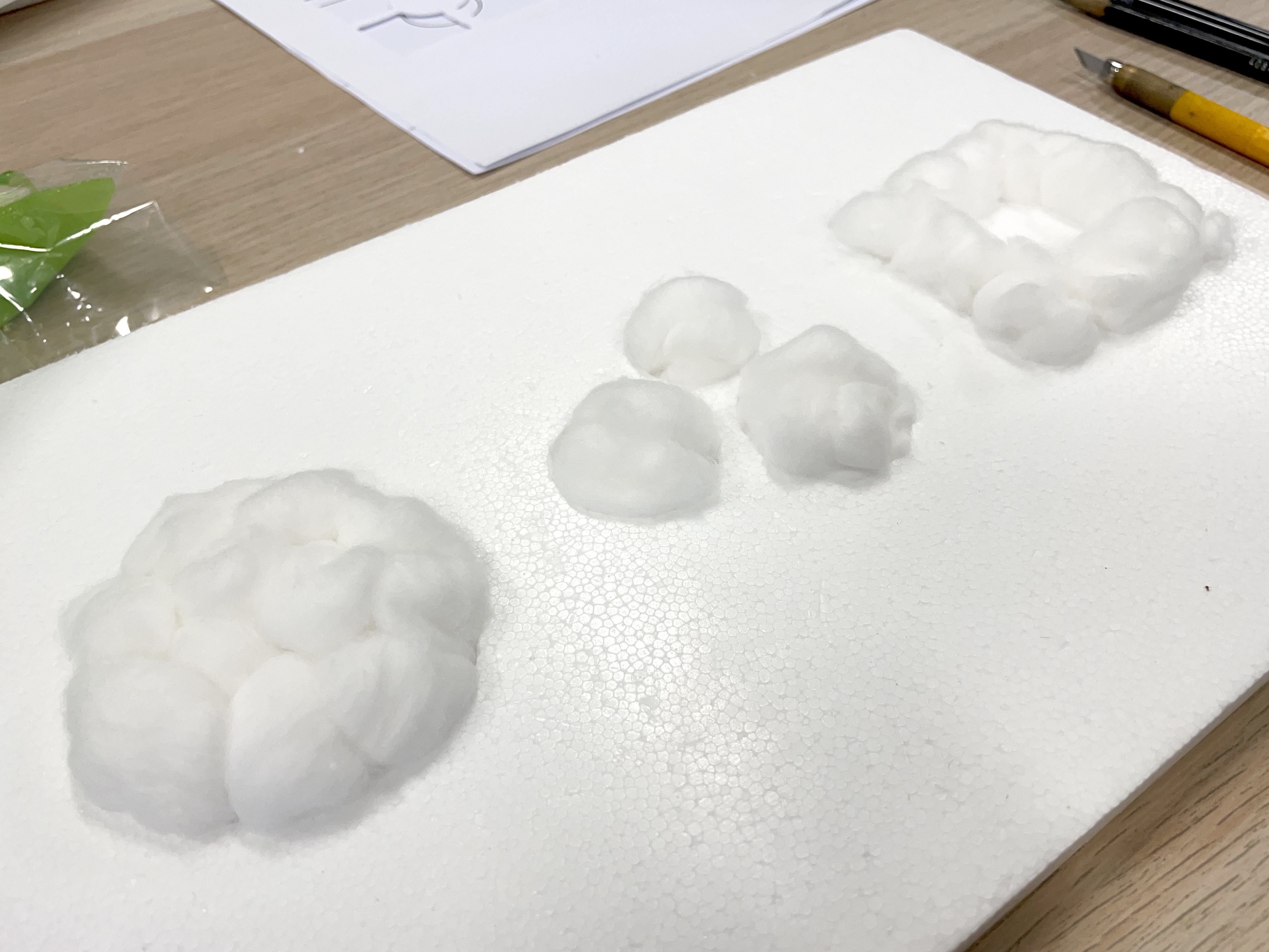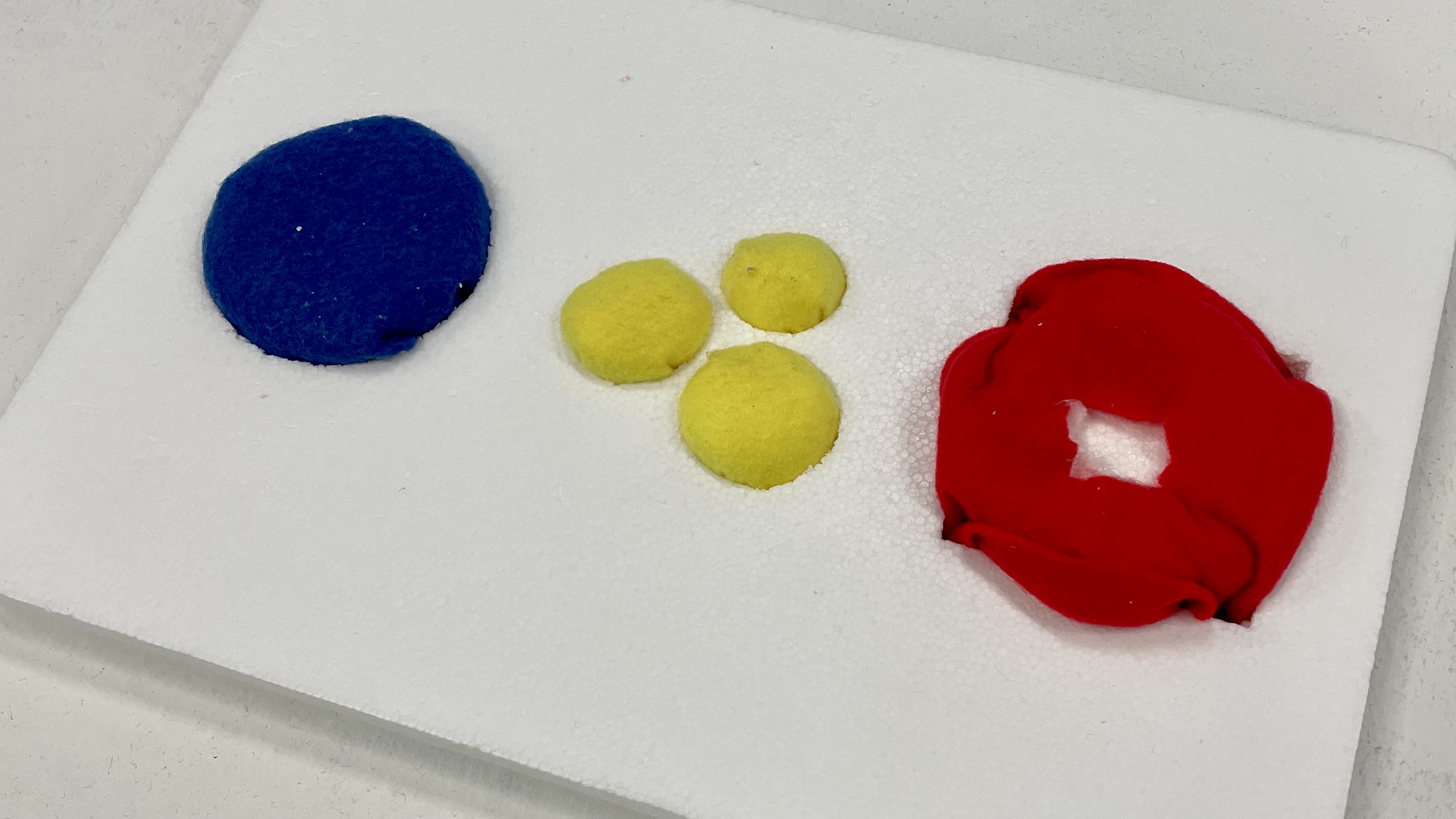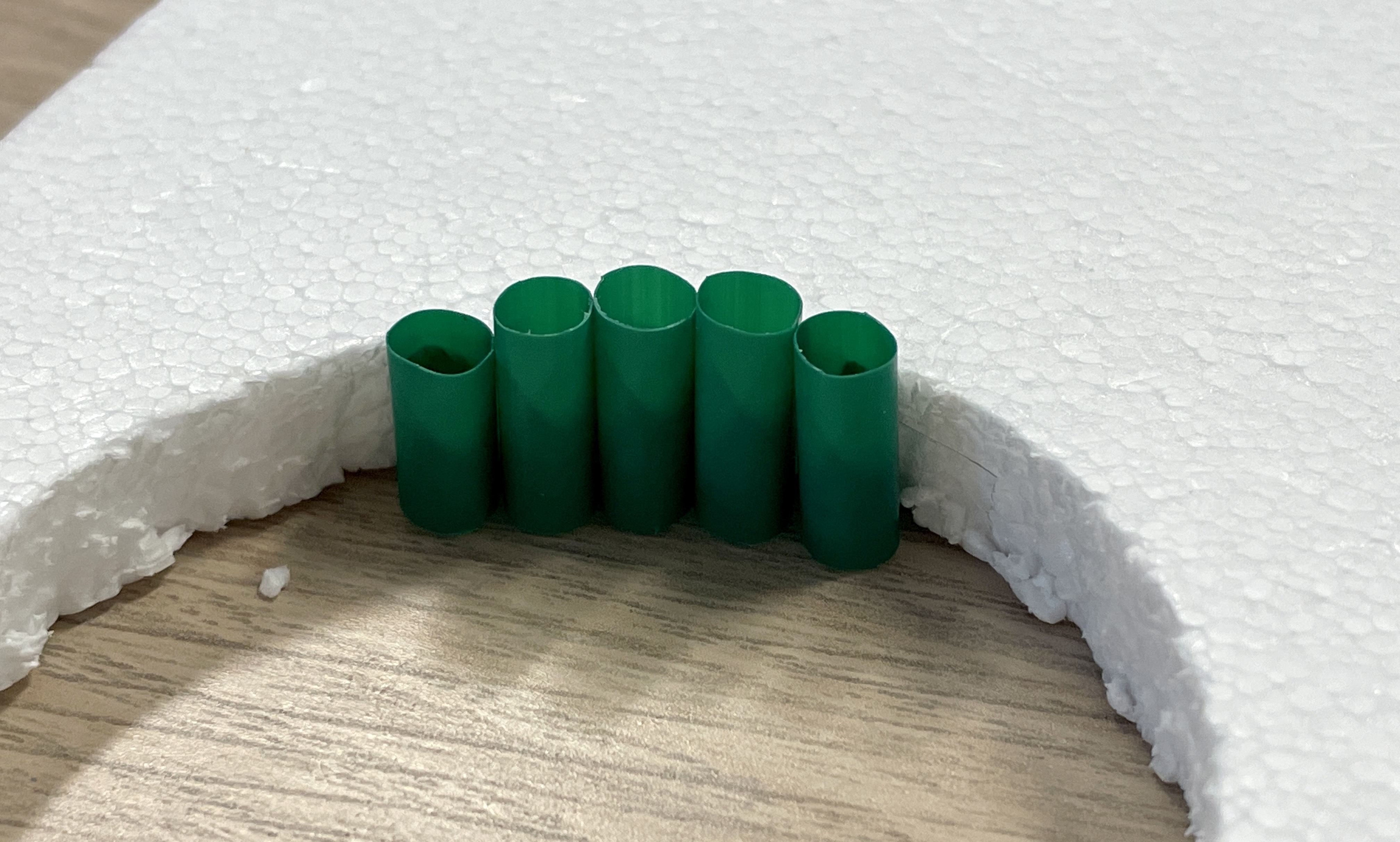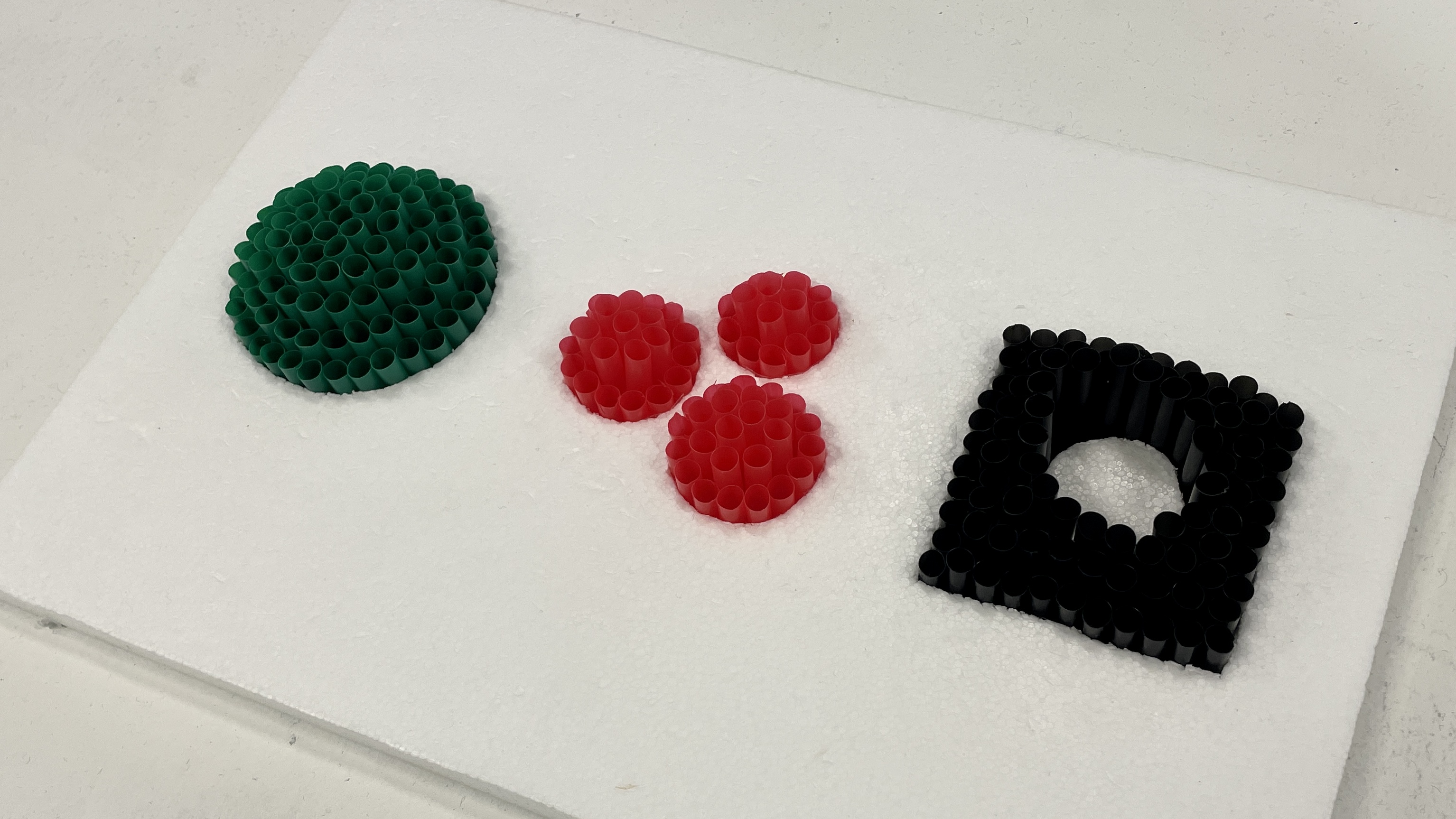WEEK 11
THE SEARCH FOR MATERIALS
FEEDBACK AFTER DISSERTATION SHARING PRESENTATION
Start thinking about how and when to do user testing and how to reach out to them. This will be a good opportunity to co-design with my primary target audience, which is designers. I should also think about what materials to use, to convince with both the experience and the visual of the prototype. This will be determined after exploring different materials and their pros and cons.
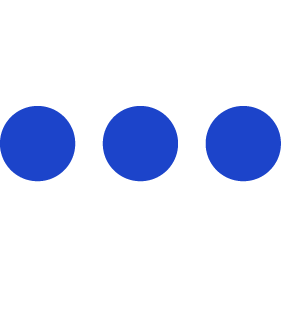
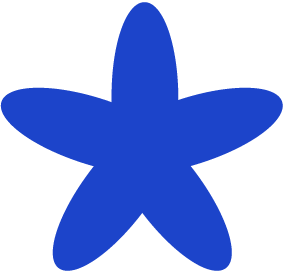
EXPLORATION IN P5.JS AND ARDUINO
Instead of using a photo as the background, I think that having a video will give a better representation of how it looks with these visual impairments.
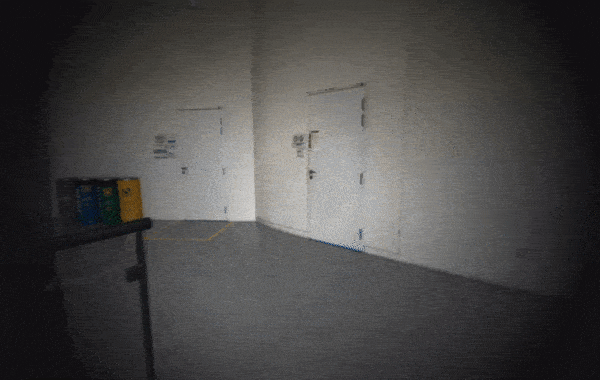
Glaucoma.
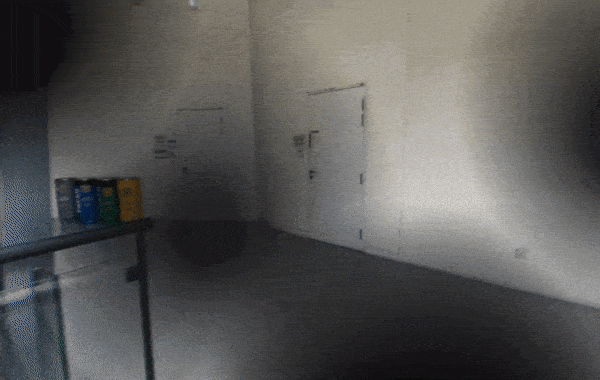
Diabetic retinopathy.

Macular degeneration.
The issue is that I can’t create the gradient effect by using the previous code I made in p5.js.

FIXING THE ISSUE
Instead of creating the gradient effect in p5.js, I made a .png image in Photoshop of the blur and replaced it with the ellipse in p5.js.
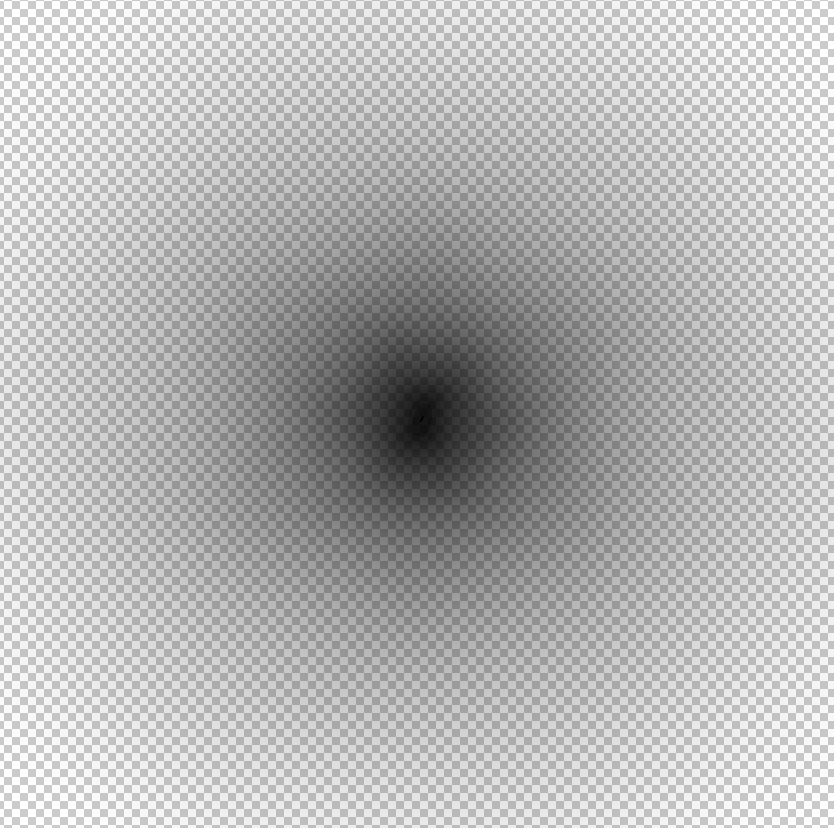
Blur for macular degeneration and diabetic retinopathy.
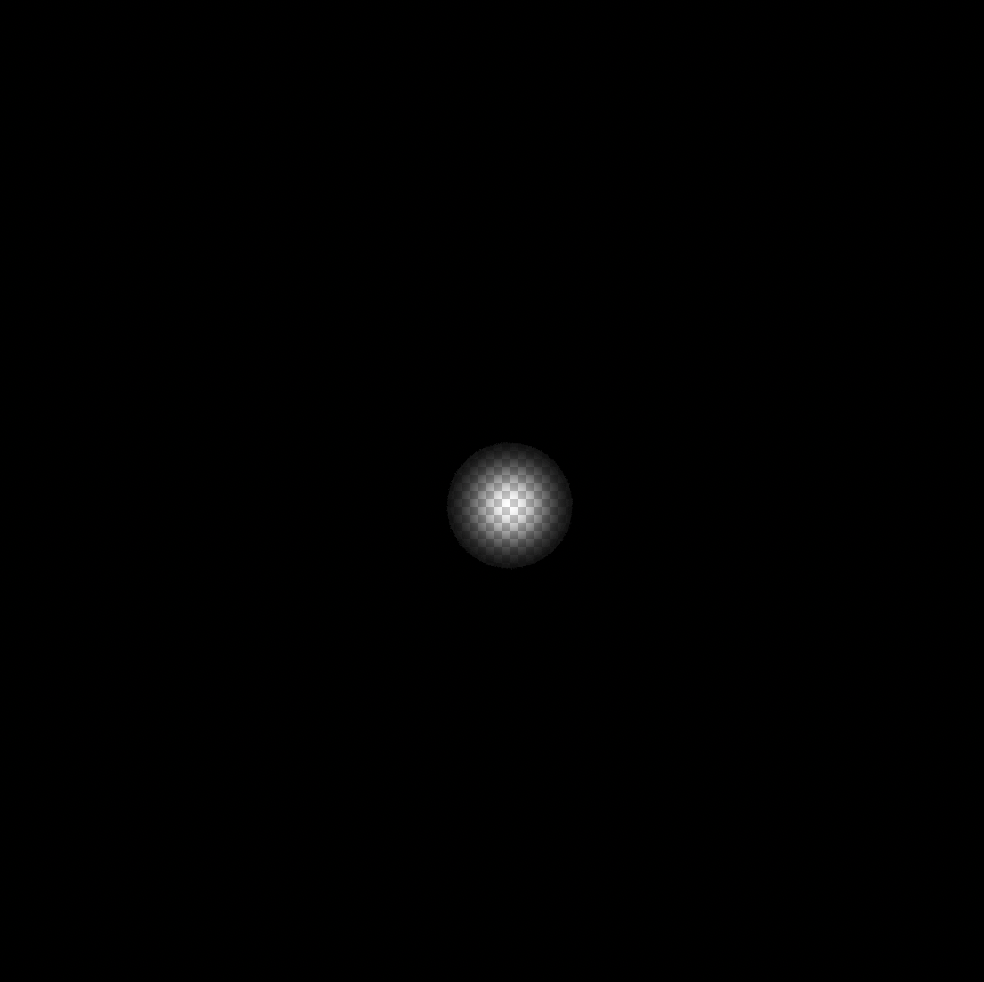
Blur for glaucoma.
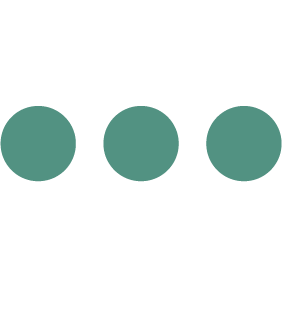
I used Andreas’ sketch as a foundation and adjusted it based on each visual impairment. To connect the p5.js to Arduino, I changed s0 from framecount to the input value, which is v0.
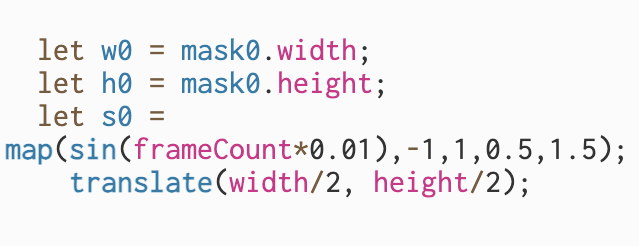
Before.Removed the framecount so the interface will change with a potentiometer instead.
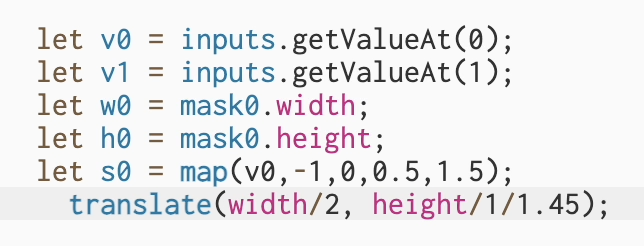
After. Added the input value for my Arduino.
Issues
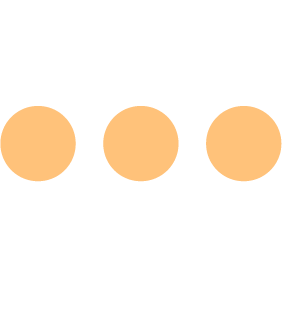
1.
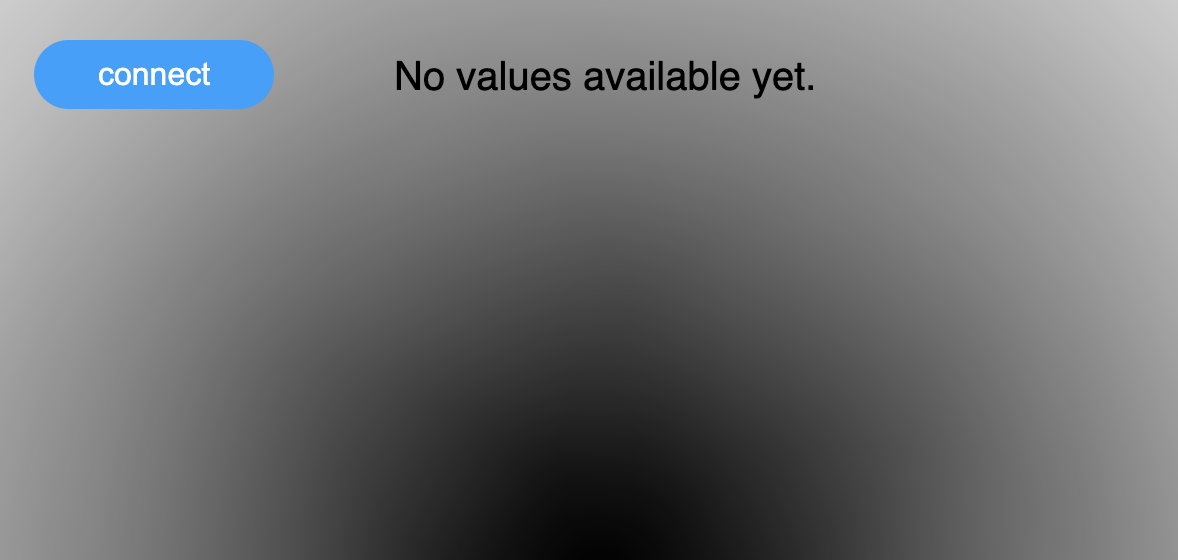
When connecting the Arduino to the p5.js code, it seemed like they couldn't connect with each other. This issue was solved after inspecting my Arduino board, and saw one of the cables weren't intact.
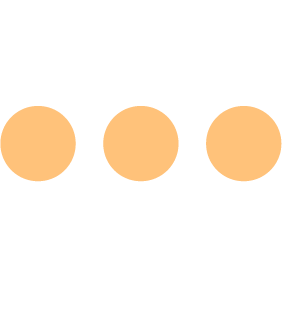
2.
This experiment was done to create the interface for diabetic retinopathy. Ideally, I center of the ellipse should be placed on the same place throughout the user's interaction with the potentiometer. Only the size will change.
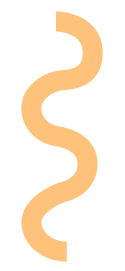
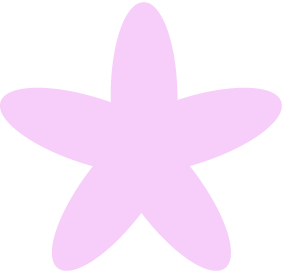
RESULTS
-
Glaucoma.
-
Macular degeneration.
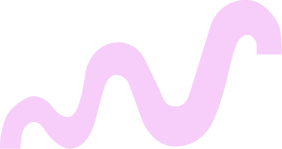
MATERIAL HUNTING
List of material to consider:
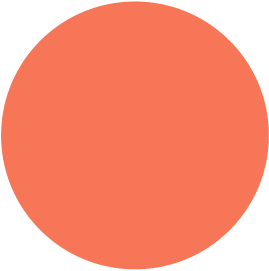
1.
Fabric (with thread)
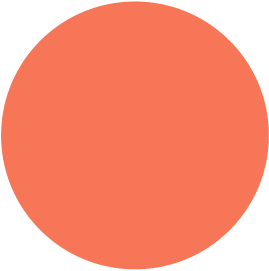
2.
Cotton balls/stuffing
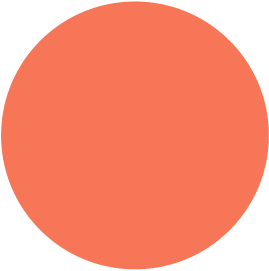
3.
Foam/sponge
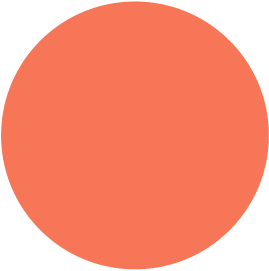
4.
Straws
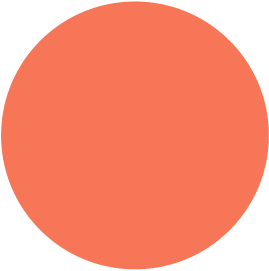
5.
Balloon/Latex sheet
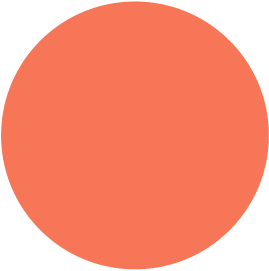
6.
Cardboard
I’ve compiled this list after a thorough review of materials that can showcase a diverse array of textures, in which I can have a broad selection of options to choose from.
FIRST ROUND OF BUTTON PROTOTYPE
-
1.
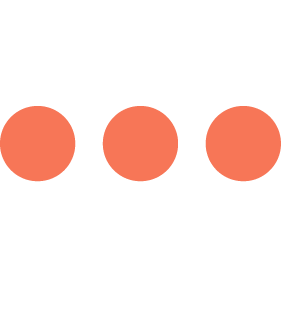
Paper template made in Illustrator and cut out.
-
2.
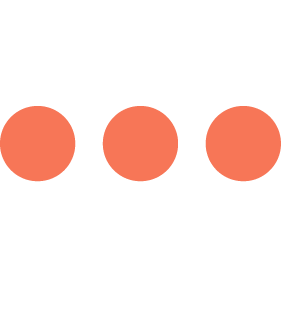
Template placed on top of the foam boards to get ready to be cut.
-
3.
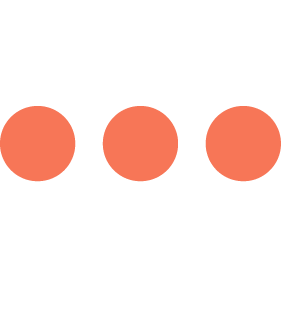
Final cutting of the foam boards.
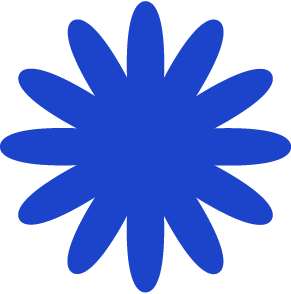

Balloon
My initial idea was to have all three buttons in the same color. However, as I began working with the first button, I saw that distinguishing between them was difficult, given their close proximity and identical color. I got hold on other colored balloons, which fixed this issue as it’s easy to tell them apart now. As I aim to avoid any user confusion, this consideration is seen as crucial for usability.
Thoughts
I find the look of the buttons appealing. To improve it, I can find a similar material as I am looking for something more squishy, like a stress ball. I also have to think about what to have under the material. Right now I have cotton balls, which doesn’t give the bouncy effect a stress ball have.
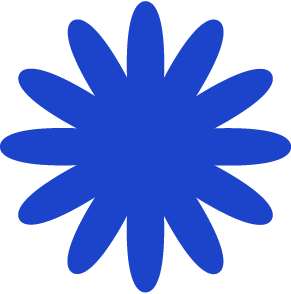

Sponge
Thoughts
The texture is nice and soft, but I’m not particularly fond of the colors. I would prefer them to be more vibrant. Although I like the roughness of the sponge, I find its appearance somewhat unappealing, as it gives off a “cheap” impression.
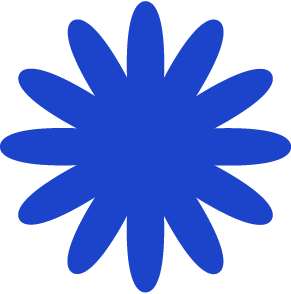
Cotton balls
Thoughts
After coloring the cotton balls, they somewhat resemble yarn, which makes me perhaps experiment wil yarn as well. While the texture is soft and smooth, I’ve noticed that cotton tend to stick to my fingers after touching it. This wouldn’t be ideal for buttons that will be frequently used.
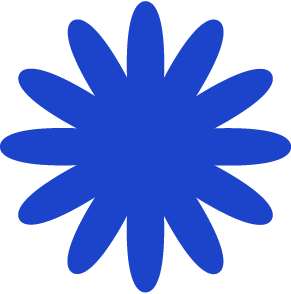
Felt
Thoughts
This looks promising, and I believe it can create a similar effect as the balloon. It all depends on the thickness or thinness of the fabric and what’s placed beneath it. As for now, the button isn’t as soft as I’d like it to be.
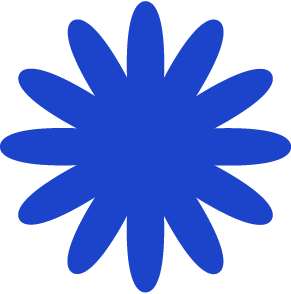

Straws
Thoughts
Making this one took a while, especially since I had to cut each straw to their desired length. The tactile experience isn’t very comfortable; it feels somewhat prickly, and the holes can be a bit bothersome.
WEEKLY ROUNDUP
I think I’m heading in the right direction with my prototype. I’m happy with the progress I’ve made
during my explorations, and I’ve generated several ideas that I can further improve on. Since I’m
currently in the process of my prototype, I recognize the importance of developing multiple options of
an idea. Based on these five prototypes, I will be able to see which one works the best and refine it
further.
For next week I will move forward by curating ideas for the sliders. Subsequently, I will create
sketches and prototypes that I can show Andreas during next week’s class. I will also start thinking
about how to approach the design process.